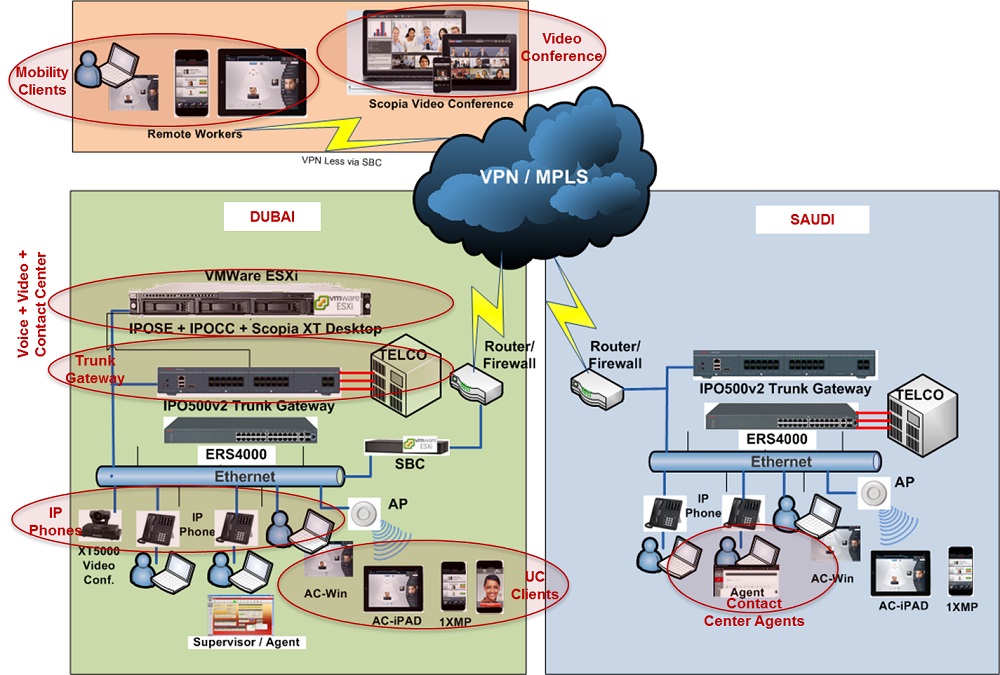- 201-2200, Avenue Road, Toronto, ON M5M 4B9
- Contact +1 (416) 221-7888
Be in touch with us
- 201-2200, Avenue Road, Toronto, ON M5M 4B9
- info@t-one.ir
- +1 (416) 221-7888
- Saturday to Thursday: 9-17
Due to the expansion of organizations, offices and commercial complexes, the need for advanced solutions of call centers is felt. The increase in the number of city lines, the increase in the number of users, the increase in the number of simultaneous calls and new requirements such as video communication, chat, etc., along with voice communication, have caused new solutions to replace traditional solutions.
Avaya, as one of the largest companies producing telephone centers, has not been oblivious to changes and new requirements and has met the needs of users by providing new solutions and improving old solutions.
The IP Office solution is recommended for small and medium call centers. The dimensions of a call center are determined according to the number of incoming lines and the number of internal users. In this solution, it is possible to define up to three thousand users. Avaya IP Office is known as a complete solution. In this solution, there are facilities such as voice, video, chat, etc. that the user can use according to his needs.
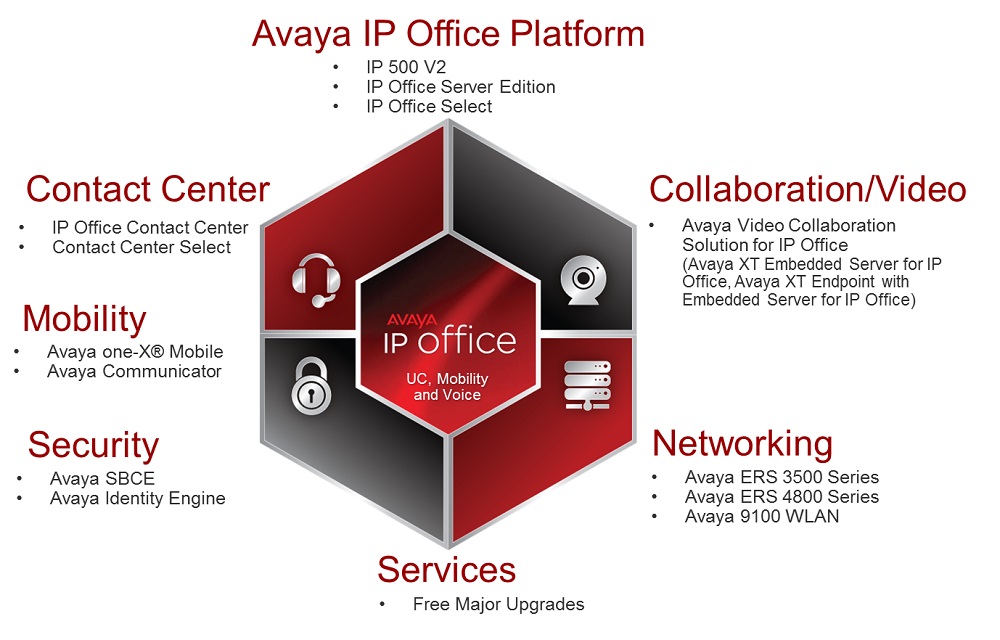
Among the advantages of the Avaya IP Office solution, the following can be mentioned:
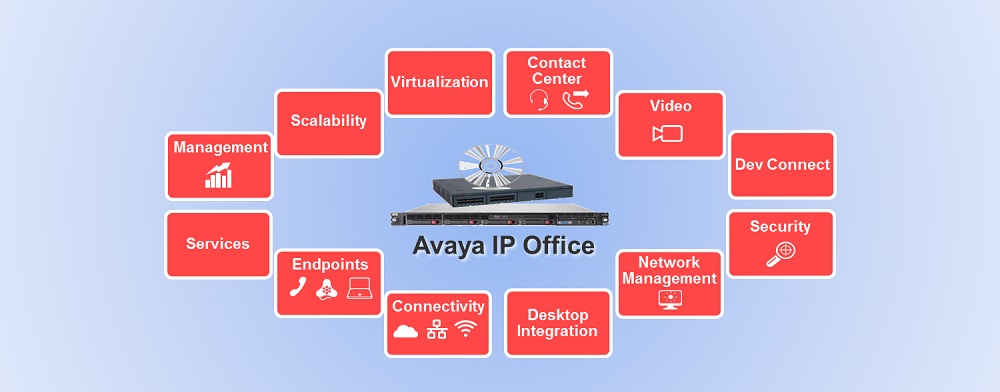
In order to cover all user needs and according to the needs of each organization, there are various users in Avaya IP Office.
Types of users in Avaya Office IP are:
Office Worker: Resident users of the organization are of this type and have the possibility to communicate with other resident and non-resident users.
Remote Worker: Users residing at home or hotel are of this type. Remote users can make calls regardless of where they are, such as when they are in the company; They seem to be present in the company.
Mobile Worker: mobile users are of this type and it is possible to communicate with these users regardless of their physical location.
Power User: This type of user includes all of the above and also has one-x mobile and one-x portal.
Receptionist: This type of user has the ability to control the call, transfer the call to the users of the organization and view the conversation status of the users.
Agent Worker: This type of user is the same as the call center operator, and with their help, the best information can be provided to the customer with the help of the best operator.
Supervisor: This type of user is the supervisor of agents and has the ability to track calls, report calls and view the status of agents.
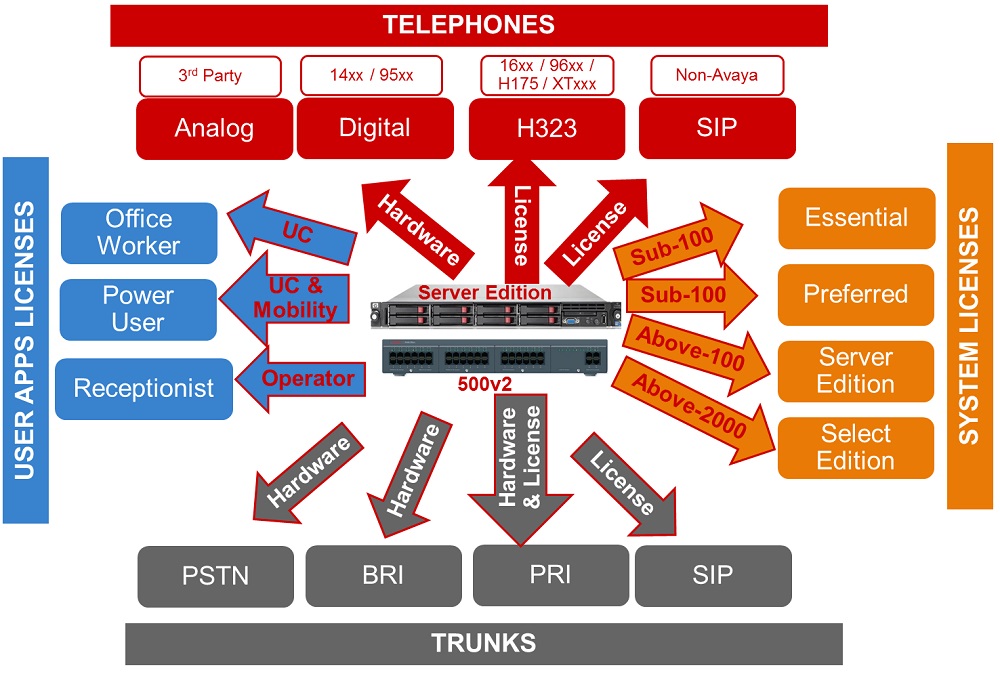
Avaya IP Office has different versions that can be chosen according to the needs and dimensions of the organization:
Basic version: the simplest and most basic version of IPO, which forms the basic features of the call center. This version is recommended for less than one hundred users.
Essential version: In this version, in addition to the features of the Basic version, it is also possible to connect with networked phones and use IVR. This version is recommended for the number of users less than three thousand users who do not need facilities such as recording conversations and remote users.
Preferred version: Preferred version: This version is the most complete version of IP Office 500 v2, which includes all the features. The only limitation of this version is the number of users, which can be a maximum of three hundred users.
Server version: This version is not physical and is installed by software. This version can also be installed on the ESXI solution. In this version, two thousand users are supported and it also has redundancy and the possibility of installation in thirty-two points.
Select version: This version has all the features of the Server version and, in addition, it supports three thousand users. In addition, it is possible to install in one hundred and fifty points.
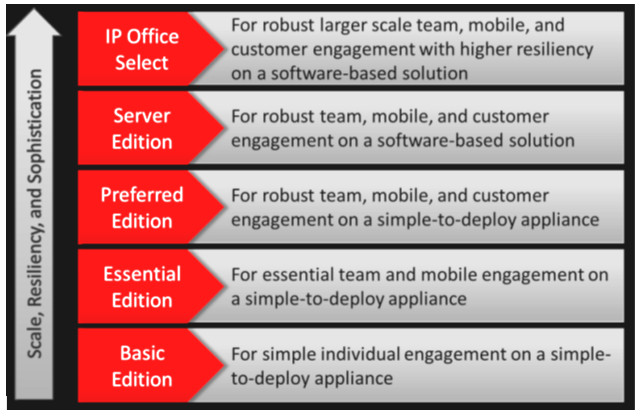
Due to the existence of different hardware and software versions of Avaya IP Office, the implementation of this solution is very simple for network managers and organizations. Below are some implementation methods based on the size of the organization:
As you can see in the figure below, all the needs of the organization such as IVR, internal analog, digital, network, wireless phone, sending and receiving messages, audio and video conference, sending and receiving faxes and recording conversations are covered.
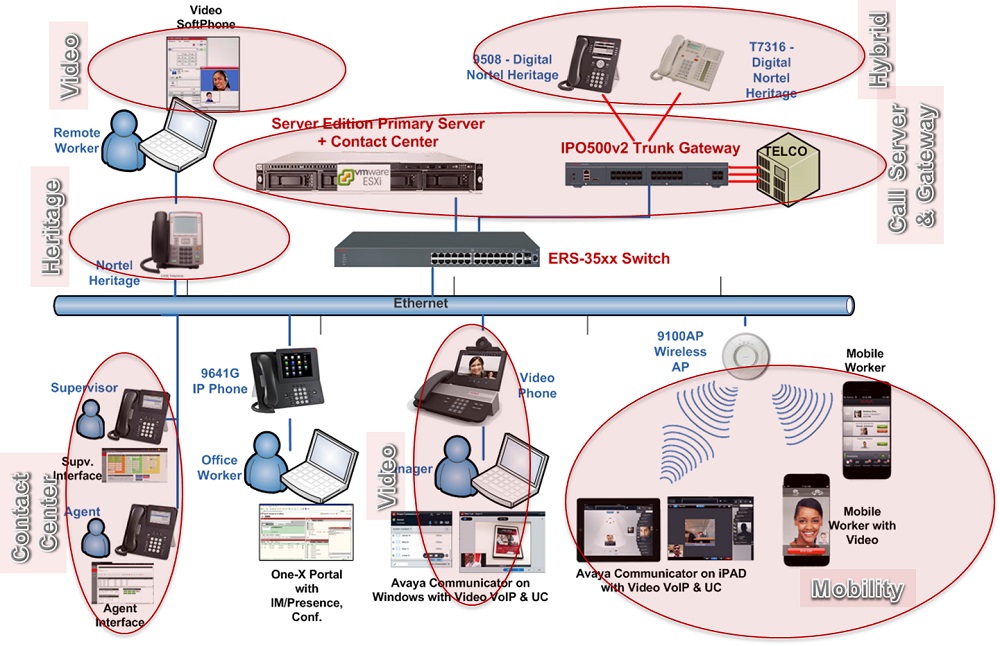
As you can see in the figure, there are all the facilities of the previous implementation method, and in addition, the call center capability has been provided, with the help of which, it is possible to provide optimal services for customers. There is also redundancy due to the use of the Server version.
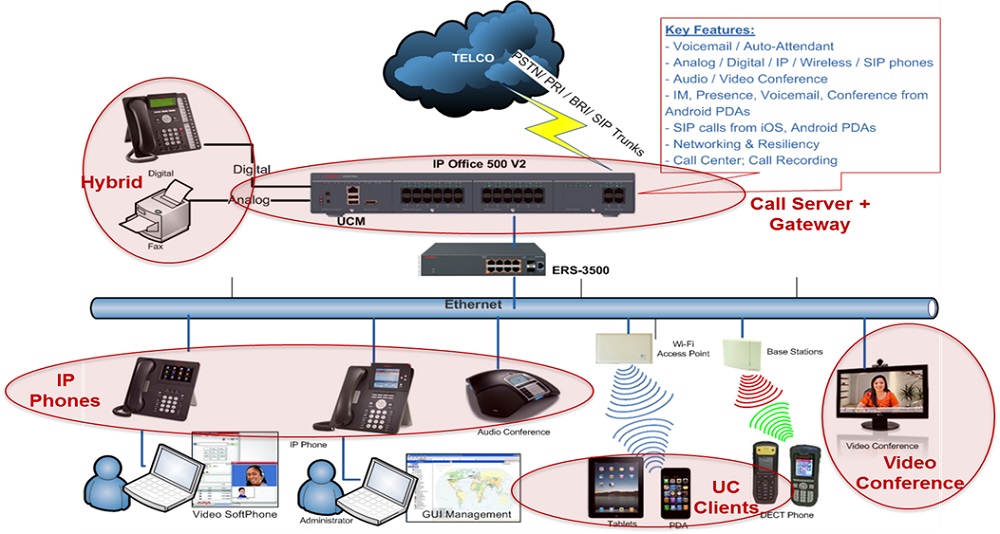
This implementation method is specific to organizations that have more than one geographic location. IPO provides all call center facilities in an integrated manner by using the network connection between two offices.
As you can see, the branch offices are connected to the central office through the Internet or MPLS. Remote users can also connect to the call center through the Internet.